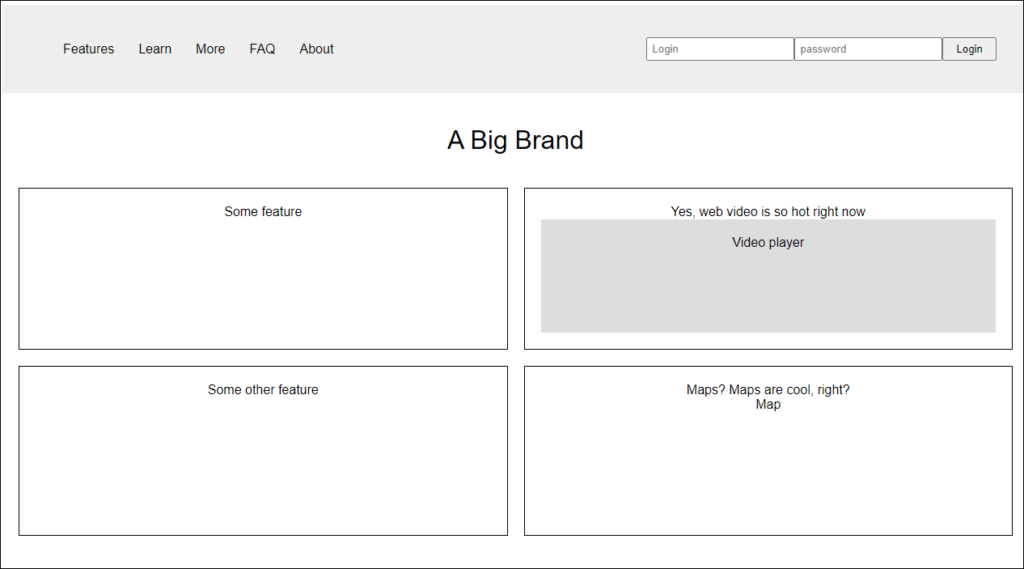Overview : 이미지를 주고 HTML 을 요청 해봤다.
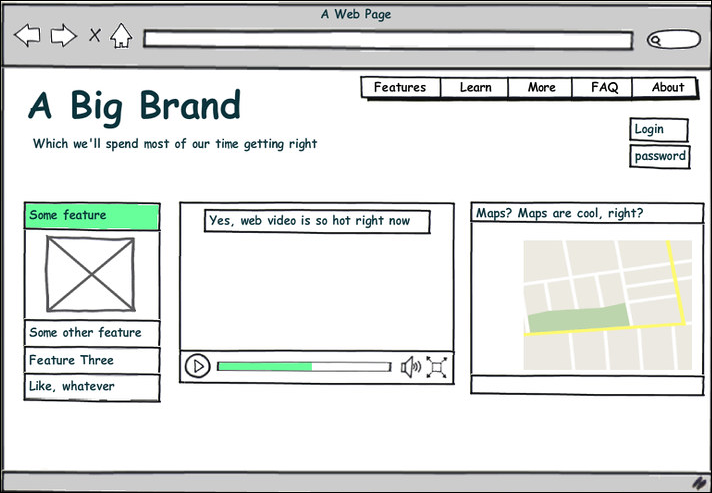
html 으로 만들어 줘 css 도 만들어 주세요.
|
1 2 3 4 5 6 7 8 9 10 11 12 13 14 15 16 17 18 19 20 21 22 23 24 25 26 27 28 29 30 31 32 33 34 35 36 37 38 39 40 41 42 43 44 45 46 47 48 49 50 51 52 53 54 55 56 57 58 59 60 61 62 63 64 65 66 67 68 69 70 71 72 73 74 75 76 77 78 79 80 81 82 83 84 85 86 87 88 89 90 91 92 93 94 95 96 97 98 |
<!DOCTYPE html> <html lang="en"> <head> <meta charset="UTF-8"> <meta name="viewport" content="width=device-width, initial-scale=1.0"> <title>A Web Page</title> <style> body { font-family: Arial, sans-serif; } .header { display: flex; justify-content: space-between; align-items: center; padding: 20px; background: #eee; } .nav { list-style: none; display: flex; } .nav li { padding: 0 15px; } .brand { text-align: center; font-size: 32px; padding: 40px 0; } .features { display: grid; grid-template-columns: 1fr 1fr; gap: 20px; padding: 0 20px; } .feature { border: 1px solid #000; padding: 20px; text-align: center; } .login-form { display: flex; justify-content: space-between; align-items: center; padding: 20px; background: #eee; } .login-form input[type="text"], .login-form input[type="password"] { padding: 5px; } .login-form button { padding: 5px 15px; } .video { height: 100px; background: #ddd; text-align: center; padding: 20px; } .map { height: 150px; background: url('map-placeholder.png') no-repeat center center; background-size: cover; } </style> </head> <body> <header class="header"> <ul class="nav"> <li>Features</li> <li>Learn</li> <li>More</li> <li>FAQ</li> <li>About</li> </ul> <div class="login-form"> <input type="text" placeholder="Login"> <input type="password" placeholder="password"> <button>Login</button> </div> </header> <div class="brand">A Big Brand</div> <div class="features"> <div class="feature">Some feature</div> <div class="feature"> Yes, web video is so hot right now <div class="video">Video player</div> </div> <div class="feature">Some other feature</div> <div class="feature">Maps? Maps are cool, right? <div class="map">Map</div> </div> </div> </body> </html> |