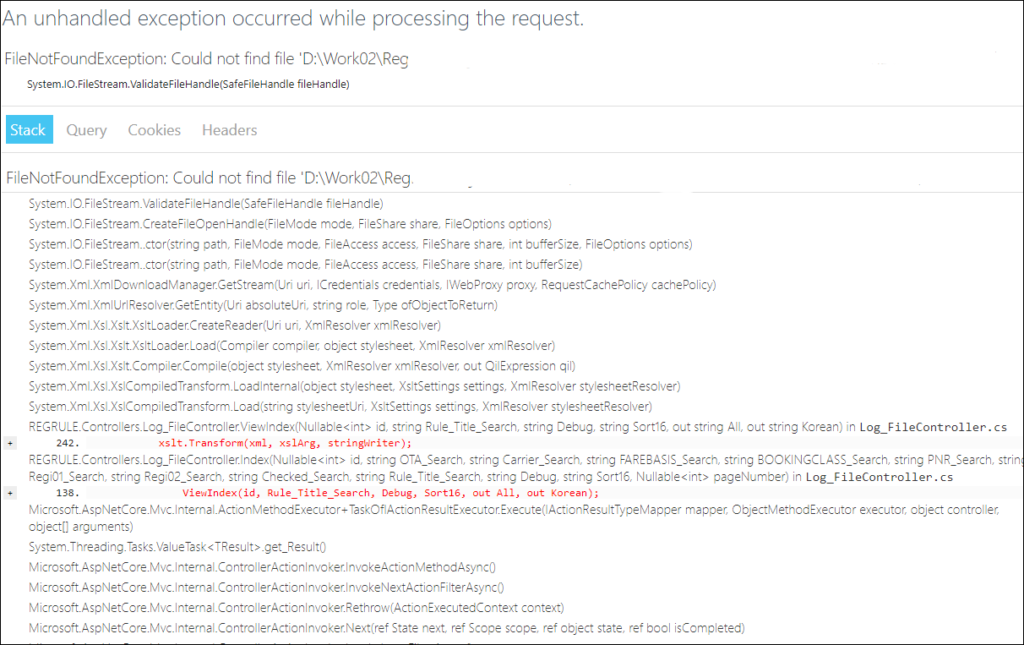Remark : 서버 환경 ASPNETCORE_ENVIRONMENT 설정으로 오류 확인
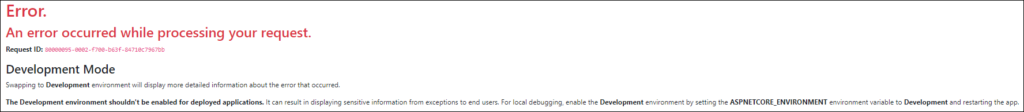
Error.
An error occurred while processing your request.
Request ID: 80000095-0002-f700-b63f-84710c7967bb
Development Mode
Swapping to Development environment will display more detailed information about the error that occurred.
The Development environment shouldn’t be enabled for deployed applications. It can result in displaying sensitive information from exceptions to end users. For local debugging, enable the Development environment by setting the ASPNETCORE_ENVIRONMENT environment variable to Development and restarting the app.
1.Web.config
|
1 2 3 4 5 6 7 8 9 10 11 12 13 14 15 16 |
<?xml version="1.0" encoding="utf-8"?> <configuration> <location path="." inheritInChildApplications="false"> <system.webServer> <handlers> <add name="aspNetCore" path="*" verb="*" modules="AspNetCoreModuleV2" resourceType="Unspecified" /> </handlers> <aspNetCore processPath="dotnet" arguments=".\REG.dll" stdoutLogEnabled="false" stdoutLogFile=".\logs\stdout" hostingModel="InProcess"> </aspNetCore> </system.webServer> </location> </configuration> |
2.Web.config 수정
ASPNETCORE_ENVIRONMENT 추가
|
1 2 3 4 5 6 7 8 9 10 11 12 13 14 15 16 17 18 19 |
<?xml version="1.0" encoding="utf-8"?> <configuration> <location path="." inheritInChildApplications="false"> <system.webServer> <handlers> <add name="aspNetCore" path="*" verb="*" modules="AspNetCoreModuleV2" resourceType="Unspecified" /> </handlers> <aspNetCore processPath="dotnet" arguments=".\REG.dll" stdoutLogEnabled="false" stdoutLogFile=".\logs\stdout" hostingModel="InProcess"> <environmentVariables> <!--environmentVariable name="ASPNETCORE_ENVIRONMENT" value="Production" /--> <environmentVariable name="ASPNETCORE_ENVIRONMENT" value="Development" /> </environmentVariables> </aspNetCore> </system.webServer> </location> </configuration> |
3.웹서에서 에러 확인