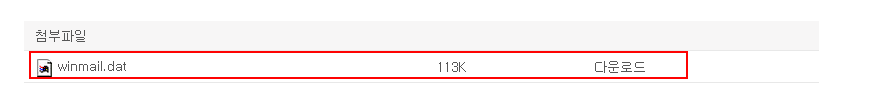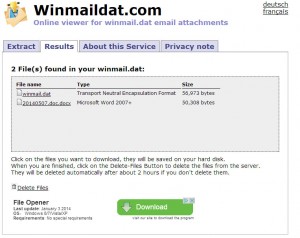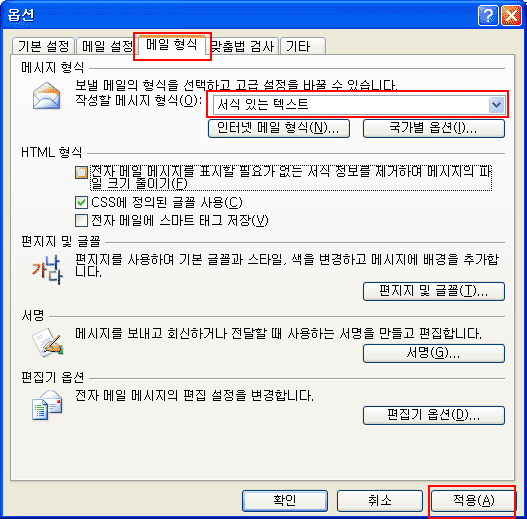참조 : http://softflare.com/index.php?id=63
How to deal with winmail.dat attachments
What is this WINMAIL.DAT attachment you get from some people and not others?
This is a Microsoft Outlook / Exchange feature. Since Exchange supports rich-text email
(bold, italic, multiple fonts, etc.), and Internet email doesn’t, any email sent from Exchange
to a non-Exchange mail reader (like Outlook Express, Eudora, Thunderbird, Netscape Mail, AOL, etc)
will contain an Attachment called WINMAIL.DAT. If you use Exchange, you won’t see this file, and
the message will retain its formatting.
However, it can be confusing for those who don’t use Exchange (us, and the majority of the Internet population),
and have no ability to read this file.
If you are sending winmail.dat attachments
In MS Outlook go to the Tools menu, click Options, and then click the Mail Format (or Send) tab.
Under the Send tab is the message format list, select Plain Text or HTML (not Rich Text), and then click OK.
HTML settings in Outlook
If you receive winmail.dat attachments
But the best thing you can do is to tell people who use Outlook to change their settings!
처음으로 보내는 분 outlook 메일 세팅 방법
도구메뉴 -> 옵션
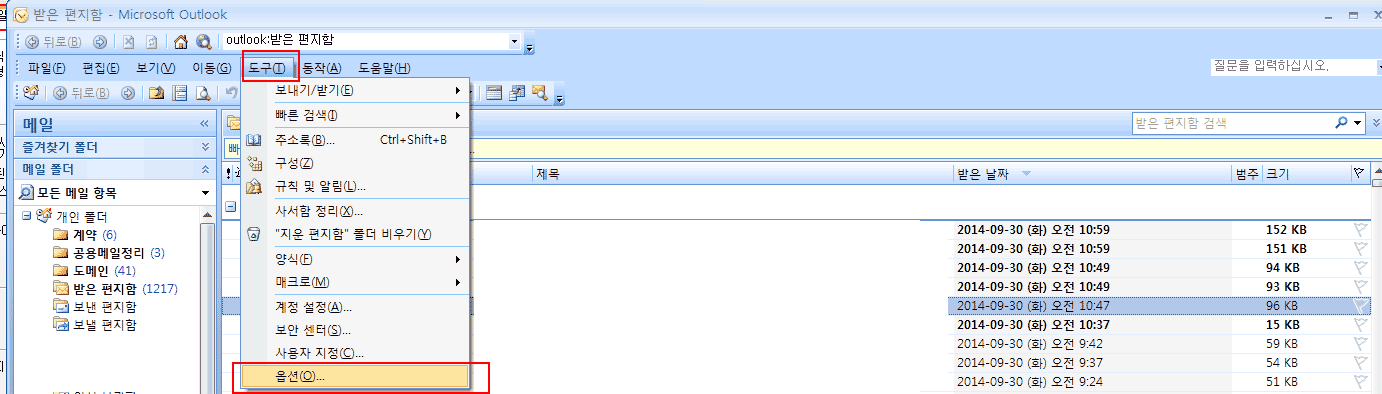
메일형식 에서 작성할 메시지 형식 서식있는 텍스트
2. Ms 사이트에서 자동Fix 클릭
http://support.microsoft.com/kb/958012/ko