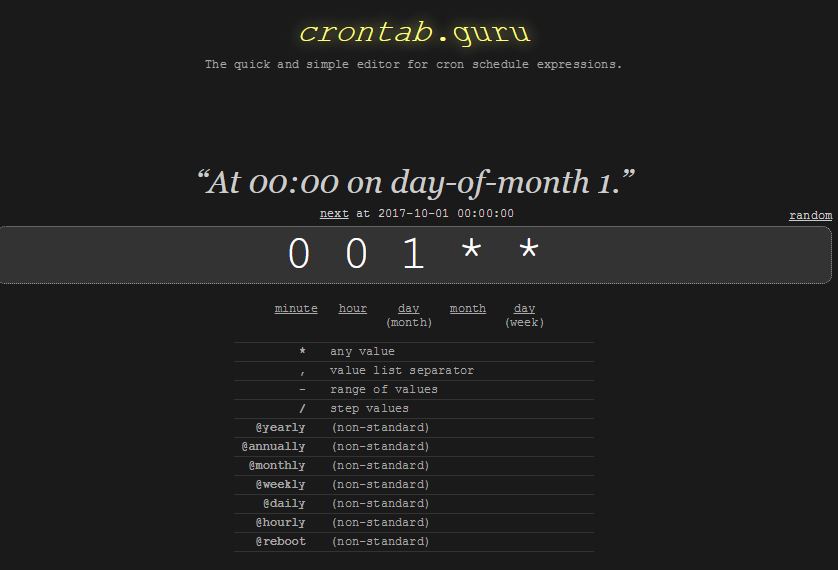crontab 이 설치가 안된경우
|
1 2 3 |
[root@localhost]# yum -y install vixie-cron --> 설치 |
Complete!
|
1 2 3 4 5 6 7 8 9 |
[root@localhost]# rpm -qa | grep cron cronie-1.4.4-15.el6_7.1.x86_64 cronie-anacron-1.4.4-15.el6_7.1.x86_64 crontabs-1.10-33.el6.noarch rdate -s time.bora.net |
– Ubuntu
|
1 2 3 4 5 6 7 8 9 10 11 12 13 14 15 16 17 18 19 20 21 22 23 24 |
root@localhost:~# date 2014. 11. 27. (목) 08:31:26 KST root@localhost:~# rdate -s time.bora.net 프로그램 'rdate'을(를) 설치하지 않습니다. 다음을 입력해 설치할 수 있습니다: apt-get install rdate root@localhost:~# sudo apt-get install rdate 패키지 목록을 읽는 중입니다... 완료 의존성 트리를 만드는 중입니다 상태 정보를 읽는 중입니다... 완료 다음 새 패키지를 설치할 것입니다: rdate 0개 업그레이드, 1개 새로 설치, 0개 제거 및 33개 업그레이드 안 함. 16.4 k바이트 아카이브를 받아야 합니다. 이 작업 후 69.6 k바이트의 디스크 공간을 더 사용하게 됩니다. 받기:1 http://ftp.daum.net/ubuntu/ trusty/main rdate amd64 1:1.2-5 [16.4 kB] 내려받기 16.4 k바이트, 소요시간 0초 (195 k바이트/초) Selecting previously unselected package rdate. (데이터베이스 읽는중 ...현재 99662개의 파일과 디렉터리가 설치되어 있습니다.) Preparing to unpack .../rdate_1%3a1.2-5_amd64.deb ... Unpacking rdate (1:1.2-5) ... Processing triggers for man-db (2.6.7.1-1ubuntu1) ... rdate (1:1.2-5) 설정하는 중입니다 ... |
-Cent OS
|
1 2 3 |
[root@CentOS~]# date<br>2013. 06. 07. (금) 09:44:30 KST<br>[root@CentOS~]# rdate -s time.bora.net<br>[root@CentOS~]# date<br>2013. 06. 07. (금) 09:41:30 KST<br> |
지역이 다를 경우 [
dpkg-reconfigure tzdata
Current default time zone: ‘Asia/Seoul’
Local time is now: Thu Oct 2 10:05:39 KST 2014.
Universal Time is now: Thu Oct 2 01:05:39 UTC 2014.
# crontab 등록
[root@CentOS ~]# vi /etc/crontab
00 01 1 * * /usr/bin/rdate -s time.bora.net && /sbin/clock -w
매월1일 01:00 분에 실행
cron 실행 확인
# ps -ef | grep crond
cron 시작
# /etc/init.d/crond stop
# /etc/init.d/crond start
등록 내용 설정
“분,시,일,월,요일, 실행명령” 순으로 설정
crontab 파일 형식
—— ——– —————————————————
필 드 의 미 범 위
—— ——– —————————————————
첫번째 분 0-59
두번째 시 0-23
세번째 일 0-31
네번째 월 1-12
다섯번째 요일 0-7 (0 또는 7=일요일, 1=월, 2=화,…)
여섯번째 명령어 실행할 명령을 한줄로 쓴다.
—— ——– —————————————————
non-standard)
string meaning
—— ——-
@reboot Run once, at startup.
@yearly Run once a year, “0 0 1 1 *”.
@annually (same as @yearly)
@monthly Run once a month, “0 0 1 * *”. //At 00:00 on day-of-month 1.
@weekly Run once a week, “0 0 * * 0”.
@daily Run once a day, “0 0 * * *”.
@midnight (same as @daily)
@hourly Run once an hour, “0 * * * *”.