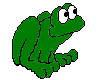
root@localhost ~ $ lsusb Bus 001 Device 002: ID 0424:9514 Standard Microsystems Corp. Bus 001 Device 001: ID 1d6b:0002 Linux Foundation 2.0 root hub Bus 001 Device 003: ID 0424:ec00 Standard Microsystems Corp. Bus 001 Device 004: ID 0bda:8176 Realtek Semiconductor Corp. RTL8188CUS 802.11n
1)minicom-s 로 Serial 세팅 ttyUSB0
2)[root@group ~]# dmesg | grep tty
usb 1-1.1: generic converter now attached to ttyUSB0
2-1) USB 드라이버가 세팅되 있지 않은 경우 usb모뎀을 사용하게 할 모듈 설정 U
[root@group ~]# modprobe usbserial vendor=0x0572 product=0x1321
3) 모뎀 체크
[root@group ~]# probemodem
Serial port that modem is connected to []? ttyUSB0
Now we are going to probe the tty port. This takes a few seconds,
so be patient. Note that if you do not have the modem cabled to
the port, or the modem is turned off, this may hang (just go and
cable up the modem or turn it on, or whatever).
Probing for best speed to talk to modem: 38400 OK.
4) 팩스 받을 수 있돌록 faxgetty 활서화
[root@group ~]# faxgetty -D ttyUSB0
5) 전화 걸어 테스트 팩스소리 들리면 성공
