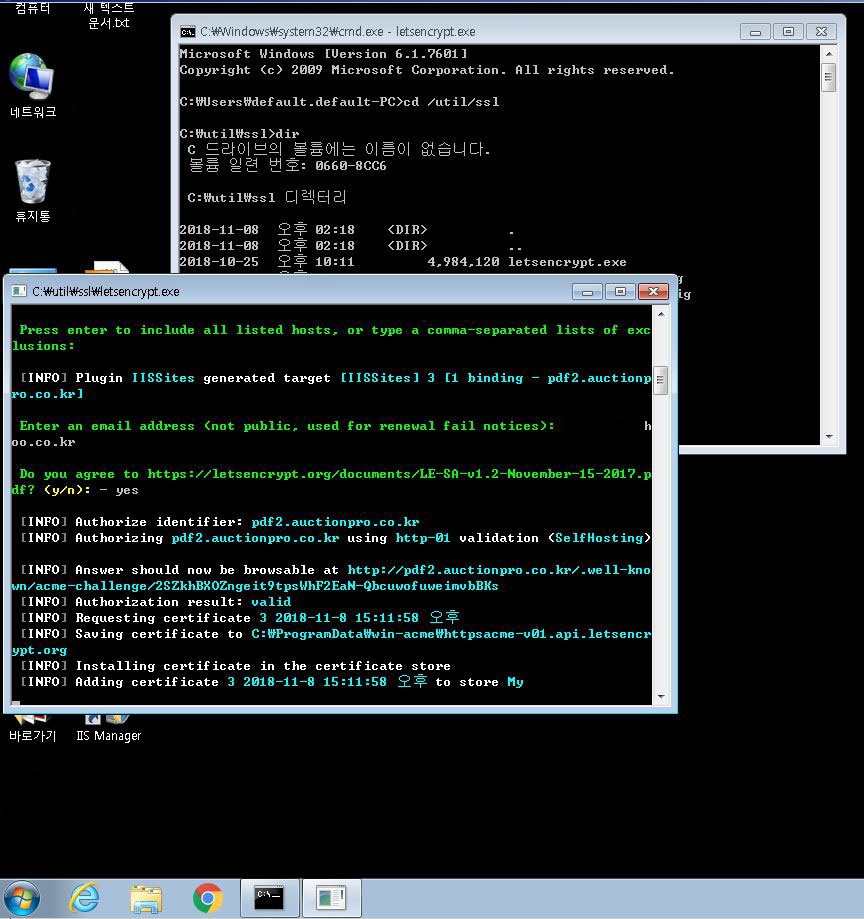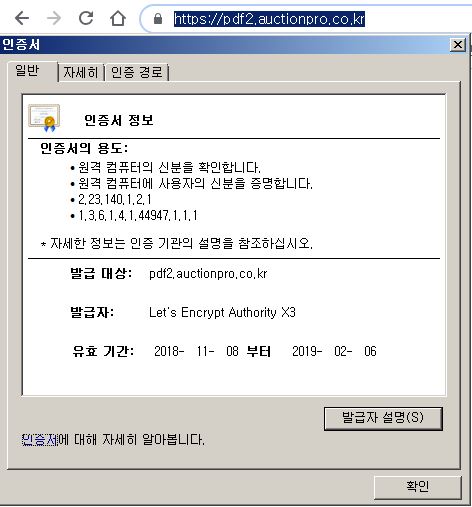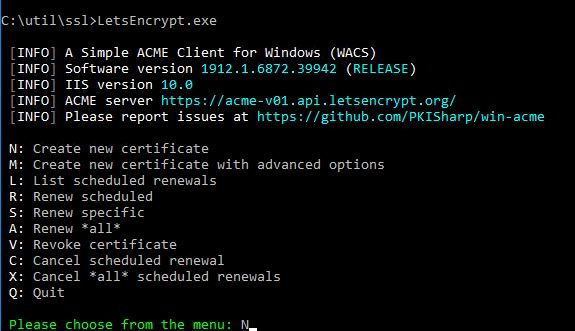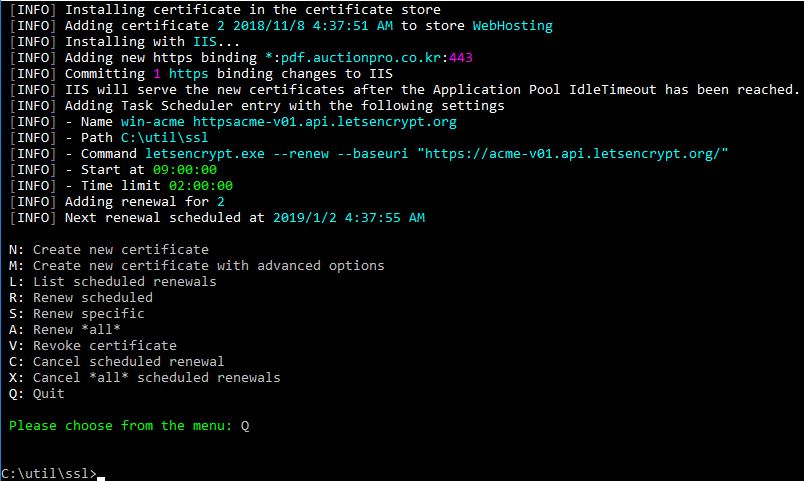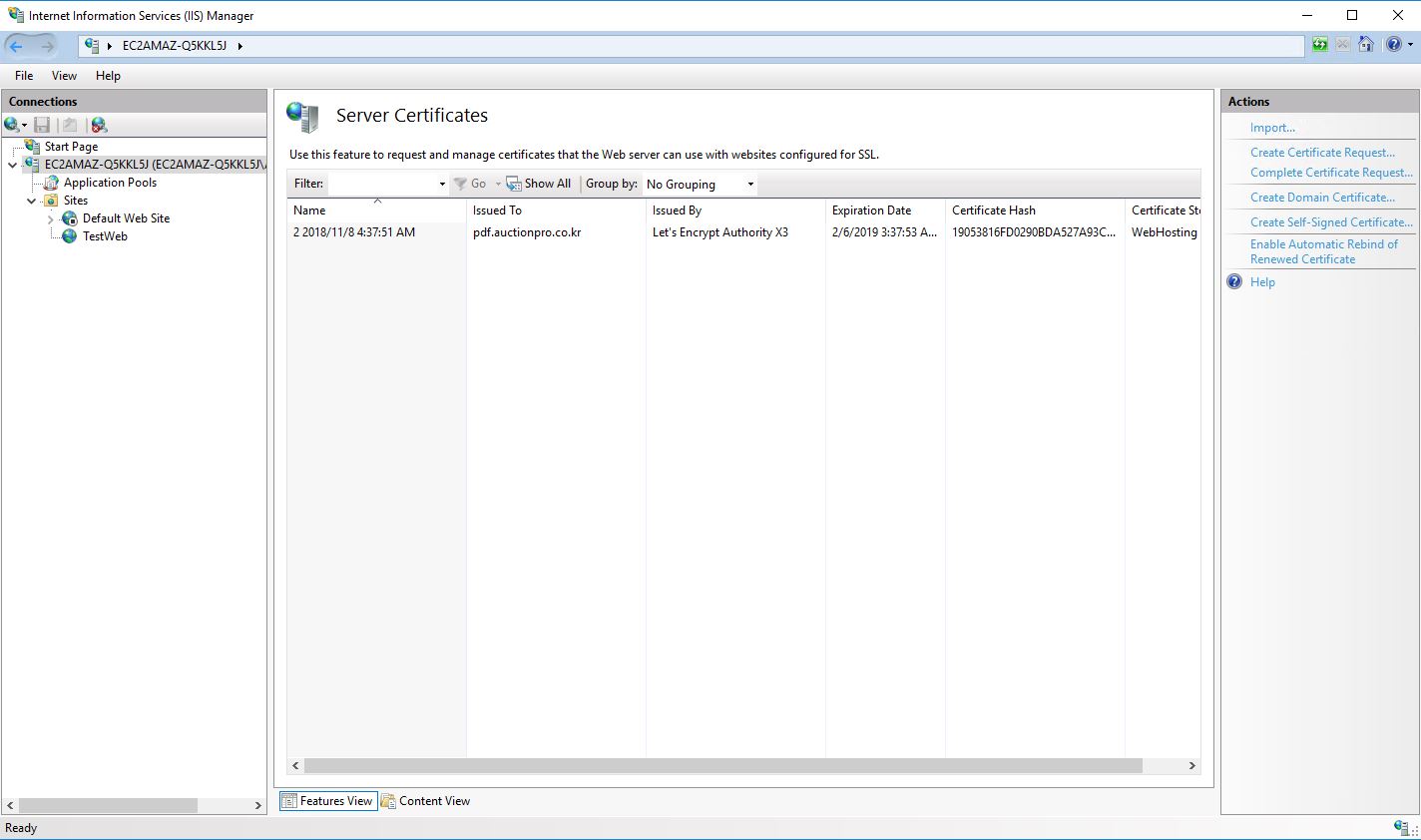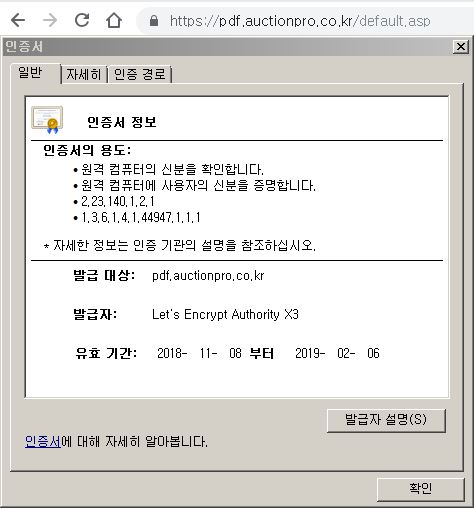win7 에서도 netframework 4.6.01 이상이면 잘 설치 됩니다.
새버전은 wacs.exe 입니다.
|
1 2 3 4 5 6 7 8 9 10 11 12 13 14 15 16 17 18 19 20 21 22 23 24 25 26 27 28 29 30 31 32 33 34 35 36 37 |
C:\inetpub\letsencrypt> wacs.exe [INFO] A simple Windows ACMEv2 client (WACS) [INFO] Software version 2.1.0.539 (RELEASE, UNPLUGGABLE) [INFO] IIS version 8.5 [INFO] Running with administrator credentials [INFO] Scheduled task looks healthy [INFO] Please report issues at https://github.com/PKISharp/win-acme N: Create new certificate (simple for IIS) M: Create new certificate (full options) L: List scheduled renewals R: Renew scheduled S: Renew specific A: Renew *all* O: More options... Q: Quit Please choose from the menu: r [INFO] Renewal for [IISBinding] gpan.webtest.kr is due after 03/15/20 20 09:00:37 [INFO] Renewal for [IISBinding] www.webtest.kr is due after 03/16/2020 09: 00:10 N: Create new certificate (simple for IIS) M: Create new certificate (full options) L: List scheduled renewals R: Renew scheduled S: Renew specific A: Renew *all* O: More options... Q: Quit Please choose from the menu: q |
1.다운로드
https://github.com/PKISharp/win-acme/releases
2.압축풀기
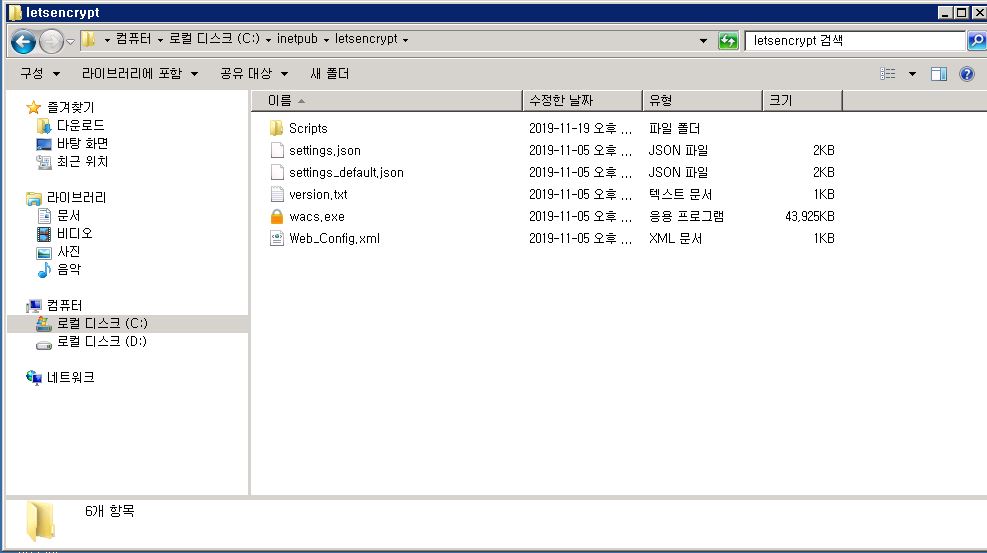
3.0 netframework4.6.01 이상 필요
참조 : https://auctionpro.co.kr/?p=5648
3.도스에서 실행
LetsEncrypt.exe 파일이 새버전 에서 wacs.exe 로 변경 되었습니다.
3.1 오류시
|
1 2 3 4 5 6 7 8 9 10 |
[pdf.auctionpro.co.kr] Authorizing... [pdf.auctionpro.co.kr] Authorizing using http-01 validation (SelfHosting) [pdf.auctionpro.co.kr] Authorization result: invalid [pdf.auctionpro.co.kr] { "type": "urn:ietf:params:acme:error:connection", "detail": "Fetching http://pdf.auctionpro.co.kr/.well-known/acme-challenge/n3L2iFn3idR36LG0P9hPIVYMuz8V1ejvi9ki1AAddoo: Timeout during connect (likely firewall problem)", "status": 400 } |
해결 : 해외에서 사이트가 안열려 사이트의 존재를 알수 없다는 에러 -> 해외에서 사이트를 열 수 있도록 방화벽 정책 허용
4. IIS 에서 확인
5. 사이트에서 확인
참조 : https://weblog.west-wind.com/posts/2016/Feb/22/Using-Lets-Encrypt-with-IIS-on-Windows#windows-and-iis–not-a-first-class-citizen